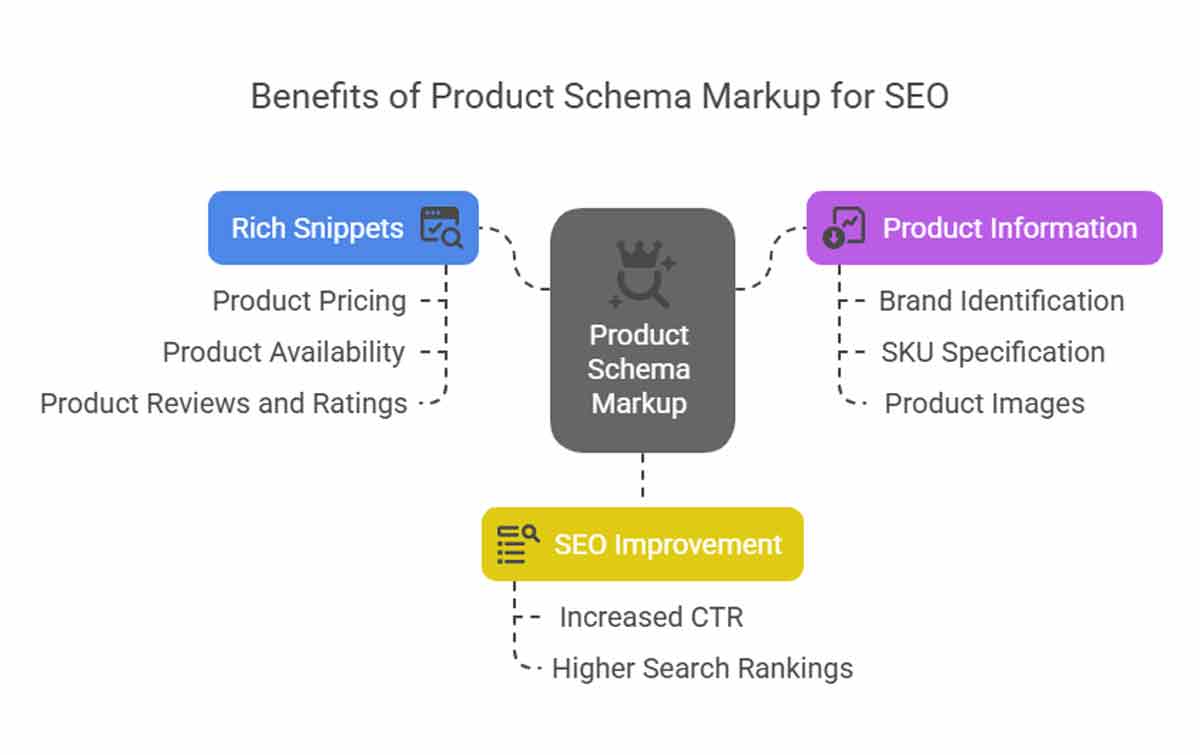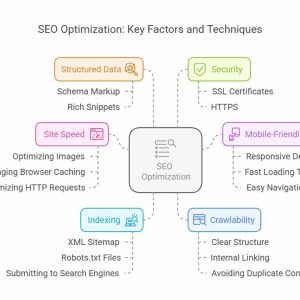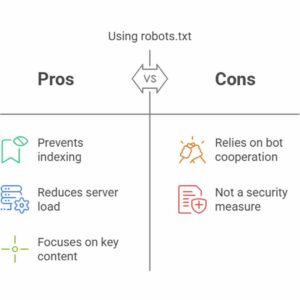Product Schema Markup is structured data that helps search engines display rich product details like price, reviews, and availability in search results.
Features
🔍 Enables Rich Snippets for Products
💲 Displays Current Product Pricing
📦 Displays Real-Time Product Availability (In Stock, Out of Stock, etc.)
⭐ Displays Product Reviews and Ratings in Search Results
🏷️ Specifies Product Brand & SKU as Unique Identifiers
🖼️ Enhances Visibility with Product Images
🎉 Displays Special Offers & Discounts
📊 Improves Search Engine Understanding of Product Information
🚀 Boosts SEO: Improves Ranking and CTR in Search Results
Product Schema Markup for Better SEO Ranking
Required Fields/Mandatory Input Fields
@type: Specifies the type of schema being used. For Product Schema, this is automatically set to “Product” in most schema generators and does not require manual input.
name: Specifies the product’s name. It should be clear, descriptive, and accurately reflect the actual product name. This helps search engines understand and display the correct product details.
Image URL: URL of an image representing the product. It should be a high-quality, relevant image that accurately depicts the product.
Example: https://example.com/product-image.jpg
Brand Name: The name of the product’s brand. It helps search engines associate the product with a recognized manufacturer or company.
Example: POND’S
Product Description: A detailed description of the product. Be accurate and concise
Example: A facial foam with activated charcoal that removes excess oil and impurities.
Identification Properties:
SKU (Stock Keeping Unit): A unique identifier for inventory management. Helps track and differentiate products.
Example: “sku”: “123456”
GTIN13 (Global Trade Item Number): A globally unique identifier for the product, typically used in barcode systems. It helps ensure the same product is recognized across different retailers and platforms.
Example: “gtin13”: “1234567890123”
in offer @type section of schema markup, the @type field can have different values:
1. offer
2. aggregate offer
3. none
1. Offer
Use Case: This is the most common and default option. It represents a single offer for a product.
When to Use: When you’re listing a single price or offer for the product (e.g., one seller or one price for the item).
2. AggregateOffer
Use Case: This is used when there are multiple offers available for the same product, typically from different sellers or with varying prices.
When to Use: When you have multiple sellers or pricing options for the same product and want to represent the range of offers.
3. None
Use Case: This is rarely used but might indicate that no specific offer type is applicable for the product or it’s not available for purchase through the website.
When to Use: If the product isn’t being sold through your site or you don’t want to provide offer information.
Example: This option usually isn’t used in active e-commerce scenarios, so you likely won’t need to use it.